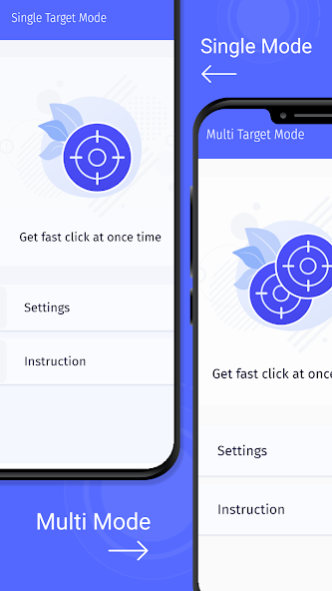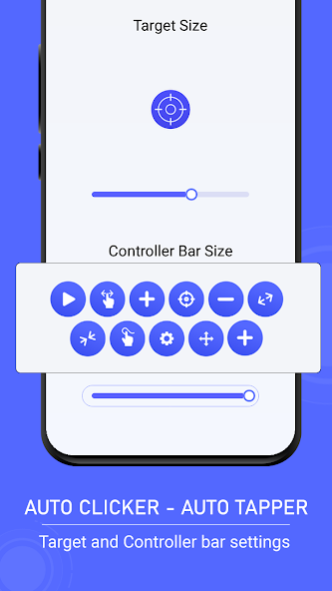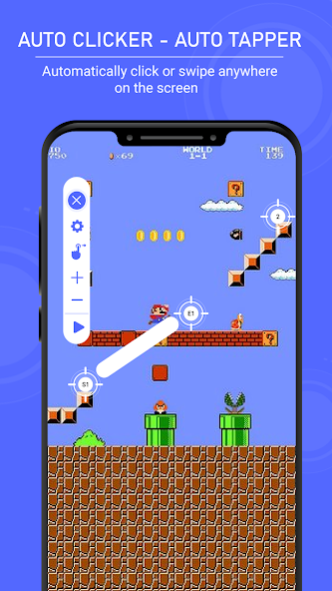Auto Clicker - Auto Tapper 8.0
Free Version
Publisher Description
Click automatically with perfect time duration through our smart Auto Clicker - Automatic Tap, Easy Touch app. This application provide users to make Easy Touch with perfect time duration through Float Button . Play any game with perfect timing without your finger touch through this Auto Tapping application. No limit to get click point to tap the mobile screen at any place.
Auto Clicker - Auto Tapper , Easy Touch allows users to set option with easily users can set perfect timing of Clicks Counts . Be a smart device and game player with our one and only Super Fast Tapping app. Use Auto Clicker anytime anywhere without paying any little amount, It is easy and simple to set duration and play or pause with your choice via this Smart Touch App.
Features:
- Easy to use
- Rationalization - You can adjust the size and opacity of the operating interface
- Separately set the parameters of the clicks, such as delay, touch duration and number of repetitions
- Recording gestures - You can easily record your gestures
- The new interface allows you to stop, pause or resume the script at any time
- Innovative curve swipes and two-finger zoom gestures
- It can save/load scripts
- Countdown timer
Important Note:
Important Note: Auto Clicker uses the AccessibilityService API for the core functionality of the program.
1.Why use the AccessibilityService API service?
- The program uses the AccessibilityService API service to realize core functions such as automatic clicking, sliding, synchronous clicking, and long pressing.
2. Do we collect personal data?
-We will not collect any private information through the interface of AccessibilityService API.
3.Only support Android 7.0 and above
4.No ROOT permission is required.
Require the Accessibility service permission to work for the perform gestures: Tap, swipe, pinch and perform other gestures.
We does not use this service to collect any personal information.
About Auto Clicker - Auto Tapper
Auto Clicker - Auto Tapper is a free app for Android published in the System Maintenance list of apps, part of System Utilities.
The company that develops Auto Clicker - Auto Tapper is Erika Infotech. The latest version released by its developer is 8.0.
To install Auto Clicker - Auto Tapper on your Android device, just click the green Continue To App button above to start the installation process. The app is listed on our website since 2023-09-19 and was downloaded 5 times. We have already checked if the download link is safe, however for your own protection we recommend that you scan the downloaded app with your antivirus. Your antivirus may detect the Auto Clicker - Auto Tapper as malware as malware if the download link to com.erckinhtc.autoclickerautotappernew is broken.
How to install Auto Clicker - Auto Tapper on your Android device:
- Click on the Continue To App button on our website. This will redirect you to Google Play.
- Once the Auto Clicker - Auto Tapper is shown in the Google Play listing of your Android device, you can start its download and installation. Tap on the Install button located below the search bar and to the right of the app icon.
- A pop-up window with the permissions required by Auto Clicker - Auto Tapper will be shown. Click on Accept to continue the process.
- Auto Clicker - Auto Tapper will be downloaded onto your device, displaying a progress. Once the download completes, the installation will start and you'll get a notification after the installation is finished.